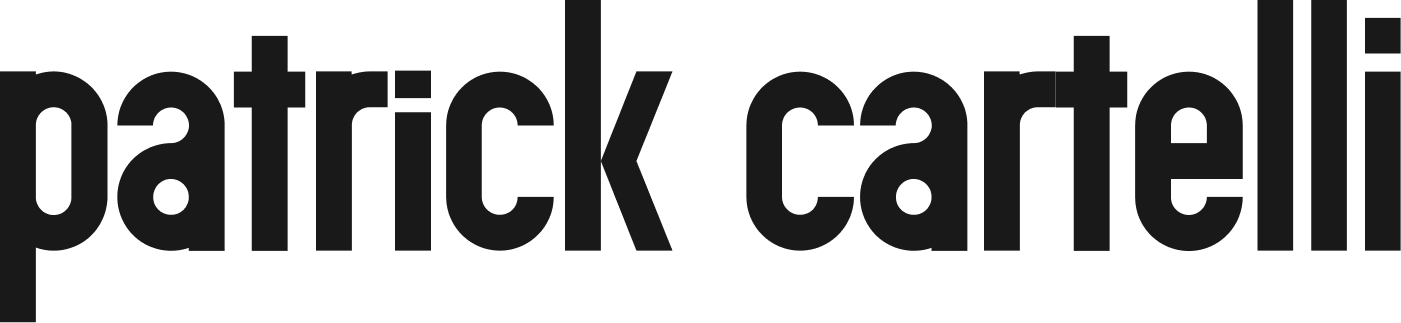Obsidian
Quick thoughts on note taking, productivity, and obsidian.

Good morning! I'm listening to some quiet morning radio and doing some digital cleanup. I've been writing about my design work and I'm mostly happy with how I've taken notes over the past year. Since it's been working for me, maybe it'll give you some ideas.
Philosophy
Keep it simple. At the end of the day, I'm just want to jot down thoughts and come back later. Focusing my setup on this let me quickly create notes.
Simplicity also means limiting plugins & customization. I want my process to be app-agnostic so I can pick up and move to something else if my current notes app ever goes away.
Apps
Obsidian has been my go to for a while. I like that it's simple, fast, and stays out of your way. I get the most value out of linking notes. It's super handy and a great way to connect thoughts and stay organized.
I also really love how their CEO thinks about Productivity and digital spaces. The Verge
Karabiner Elements:
This is a macOS app. I use it to repurpose the capslock key to be a "hyperkey." It changes the key to activate cmd + ctrl + option + shift. It's helpful so you can avoid hotkey collisions. I use caps + a for quick add a new note, and caps + m to launch the 'move note' action in obsidian.
Organization
I started using the Johnny Decimal system to categorize my notes and I've found that it works well for me. It's flexible and easy enough to adjust if something doesn't seem like it's working anymore.
My vault is currently set up like this:
00 Meta
10 Information
20 Life
30 Professional
40 Music
50 D&D
60 Hobbies
70 Travel
Obsidian
I love that Obsidian let's you turn on and off a good portion of it's features. Don't like something? Banish it!
Turn on slash commands though! It's one of the easier ways to access commands.
Plugins
Dataview Plugin:
I use Dataview to filter and list specific notes when basic linking takes a lot more effort. For example, you could list all notes created on a specific day.
Obsidian recently released Bases, which looks like a way to do this natively. I'm still figuring out my use cases
Quick Add Plugin:
I use this to quickly create notes with my custom templates.
Templater Plugin:
I use this to automate filling out templates as they're created. File name, tags, etc.
Calendar Plugin:
Quick way to get to a specific daily note. That's all I use it for!
My Templates
Indexes
Company
Goal: Quick reference for Company information like contacts, meetings, etc.
---
company: <% tp.file.title %>
location:
timezone:
industry:
founding_year:
website:
aliases:
tags:
- index
- company
---
## Company Overview
## Key Contacts
**Primary Contact:** [[]]
**Secondary Contacts:** [[]]
## People
```dataview
LIST
FROM "00 Meta/03 Resources/03.02 People"
WHERE contains(type, "people") AND (company = this.company)
```
## Recent Interactions
```dataview
TABLE
file.cday AS Created,
summary AS "Summary",
type AS "Type"
FROM ""
WHERE (company = this.company) AND contains(type, "meeting")
SORT file.cday DESC
LIMIT 10
```The company property on other notes is key here. It pulls in relevant meetings and people using Dataview. The ##People section looks for "Person" notes with the same company name, creating a nice list of contacts at the company. ## Recent Interactions looks for any meetings connected to this company.
Project
I create this note anytime I start a new project. Usually the only thing I'm manually updating is the status or related links. Otherwise, it's a single source that connects relevant notes/people/meetings for the ongoing work.
---
created:
tags:
- index
Status: 🟡 In Progress
---
# Project: <% tp.file.title %>
## Stakeholders
- [[Person 1]]
- [[Person 2]]
## Related Links
- [[Design Doc]]
- [[Project Tracker]]
## Related Meetings & Notes
```dataview
table file.link as "Note", date as "Date"
from "Meetings"
where contains(file.tags, "meeting") and contains(file.content, this.file.name)
sort date desc
```
```dataview
table file.link as "Related Notes"
from "Notes"
where contains(file.content, this.file.name) and !contains(file.tags, "meeting")
sort file.mtime desc
```
Notes
Daily Note
I use this in conjunction with a paper notebook for quick daily focuses, note scraps or full-fledged notes. At the start of the day I write down my schedule and create meeting notes from here.
---
type:
- Journal
- Daily
created: <% tp.file.creation_date("YYYY-MM-DD") %>
tags:
---
# <% tp.file.title %> Daily Log
## Today's Focus
-
## Schedule
## Journal
### General
```dataview
List FROM "" WHERE file.cday = date("<%tp.date.now("YYYY-MM-DD")%>") SORT file.ctime asc
```Note
I've found this useful for quickly capturing ideas without starting from a mostly blank slate.
---
created: <% tp.file.creation_date("YYYY-MM-DD") %>
type:
tags:
- seed
---
## Overview
## Notes
Meeting
This template has been so helpful for keeping a record of calls and interactions. I'm working on a few case studies right now and these meeting notes have been incredible for additional context and quotes.
Before a meeting I add attendees (linking to existing people notes, or creating new) and note the company property—both are helpful for connecting people & meeting notes.
---
type:
- meeting
company: <% company %>
summary: " "
tags: []
created: <% await tp.file.creation_date("YYYY-MM-DD") %>
---
## Meeting Context
**Company:** [[<% company %>]]
**Meeting Type:** <% meetingType %>
**Date & Time:**
**Duration:**
**Platform:** (Zoom/Phone/In-person)
**Attendees**
-
## Preparation Notes
-
## Meeting Notes
-
## Key Takeaways
-
## Next Steps
- [ ]
## Post-Meeting Actions
## Reflection
**What went well:**
**What could improve:** People
I use these notes to jot down basic information about people I meet. User interviews, recruiter calls, etc. I like that I can keep track of the last time I met with someone (especially to see what we last discussed). Most of the time I use it to double check what time zone someone's in so I don't accidentally bother them off-hours.
---
type:
- people
company: <% company %>
location:
timezone:
title:
email:
website:
aliases:
pronouns:
created: <% tp.file.creation_date("YYYY-MM-DD") %>
tags:
---
# <% tp.file.title %>
## Context
**Company:** [[<% company %>]]
**Title:**
## Contact Info
**Email:**
**LinkedIn:**
**Phone:**
**Other:**
## Background & Notes
-
## Interaction History
**Last Contact:**
**Next Action:**
## Meetings
```dataview
TABLE file.cday as Created, summary AS "Summary", type AS "Type"
FROM ""
WHERE contains(file.outlinks, this.file.link) OR (company = this.company AND contains(attendees, this.file.name))
SORT file.cday DESC
```
---
**Related Company:** [[<% company %>]]Cool, I hope that's helpful for you in some way! If my dataviews are funky let me know, would love feedback!